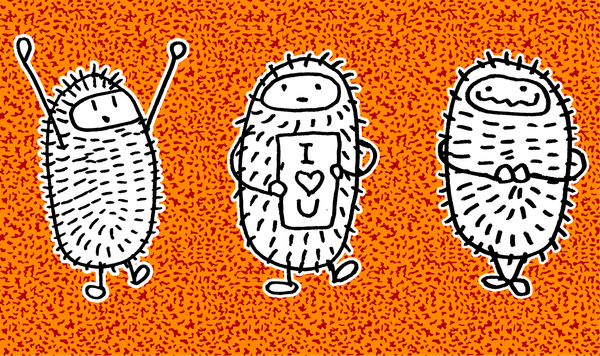Social Media Automation: Tools and Tips for Busy Content Creators
How Meta Business Suite, Storrito, and Buffer Can Simplify Your Life

Dear friends, since a year now I am publishing my newsletter every Friday. Yay! And also I started posting AI videos on Instagram more frequently.
Maybe I am a bit late to the party, but I now took a closer look into tools for posting on social-media automatically.
Because not every tool is perfect for what I need, I am using three different ones.
Meta Business Suite
https://business.facebook.com/
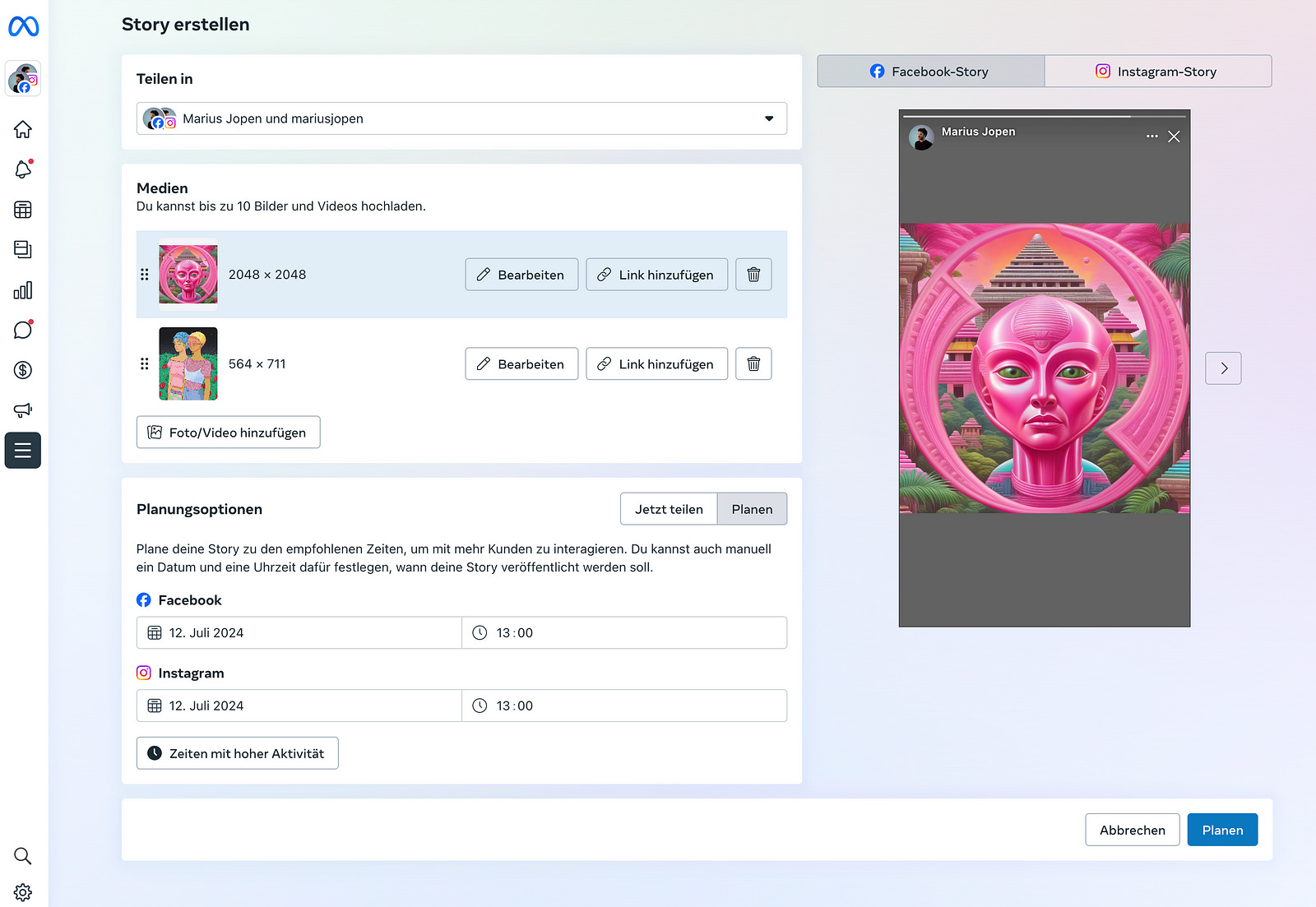
Thats the official tool from Meta to schedule posts on Instagram and Facebook.
Pros:
- It’s free
- It can post stories, reels and posts on Instagram & Facebook
- It has many small features like selecting the preview image of a video or inviting post-collaborators
- It is developed by the Meta-Team, so it works seamlessly and without any problems
Cons:
- When posting a story, you cannot link people to it
- You cannot place stickers on your stories. For this you have to use Instagram on your phone.
- They have some limitations like above, because this aligns with their general business model.
Storrito
https://storrito.com/
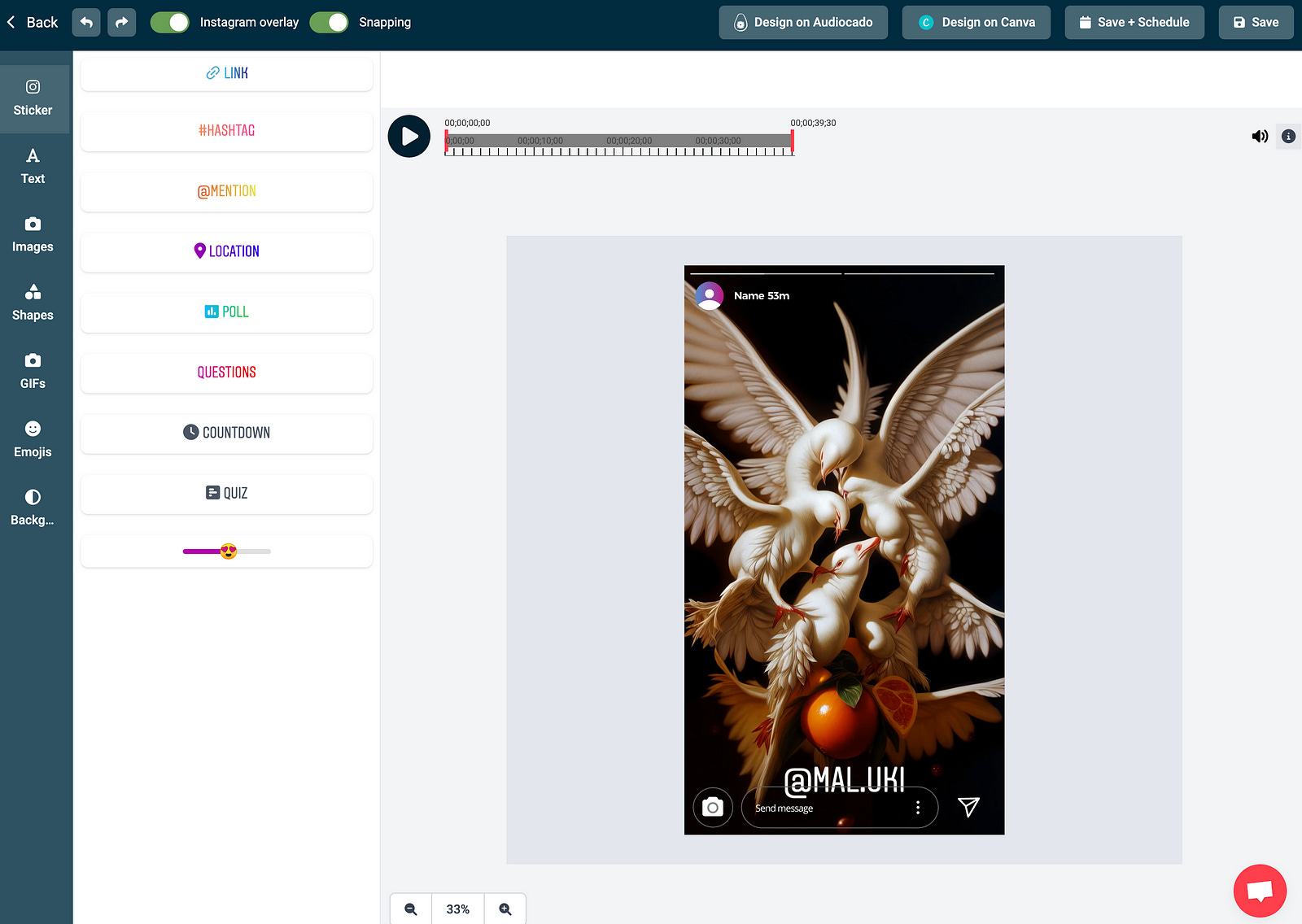
It’s a small tool which allows you to design and publish Instagram and Facebook stories like on your phone. Then you can schedule them easily.
Pros:
- You can link users to stories, drag and drop text and stickers like on the phone
- It’s quite well done and offers some more additional features which are normally limited to the phone only
Cons:
- Well, it could look and feel a bit more professional. But it works.
- I am not sure if Meta approves of this tool. Instead of connecting it with a secure connection to your Instagram account, you really need to enter your Instagram username and password. That does not feel like a very secure solution to me.
- Also I am not sure if my Instagram account will get blocked one day, because I am using Storrito.
Buffer
https://buffer.com/
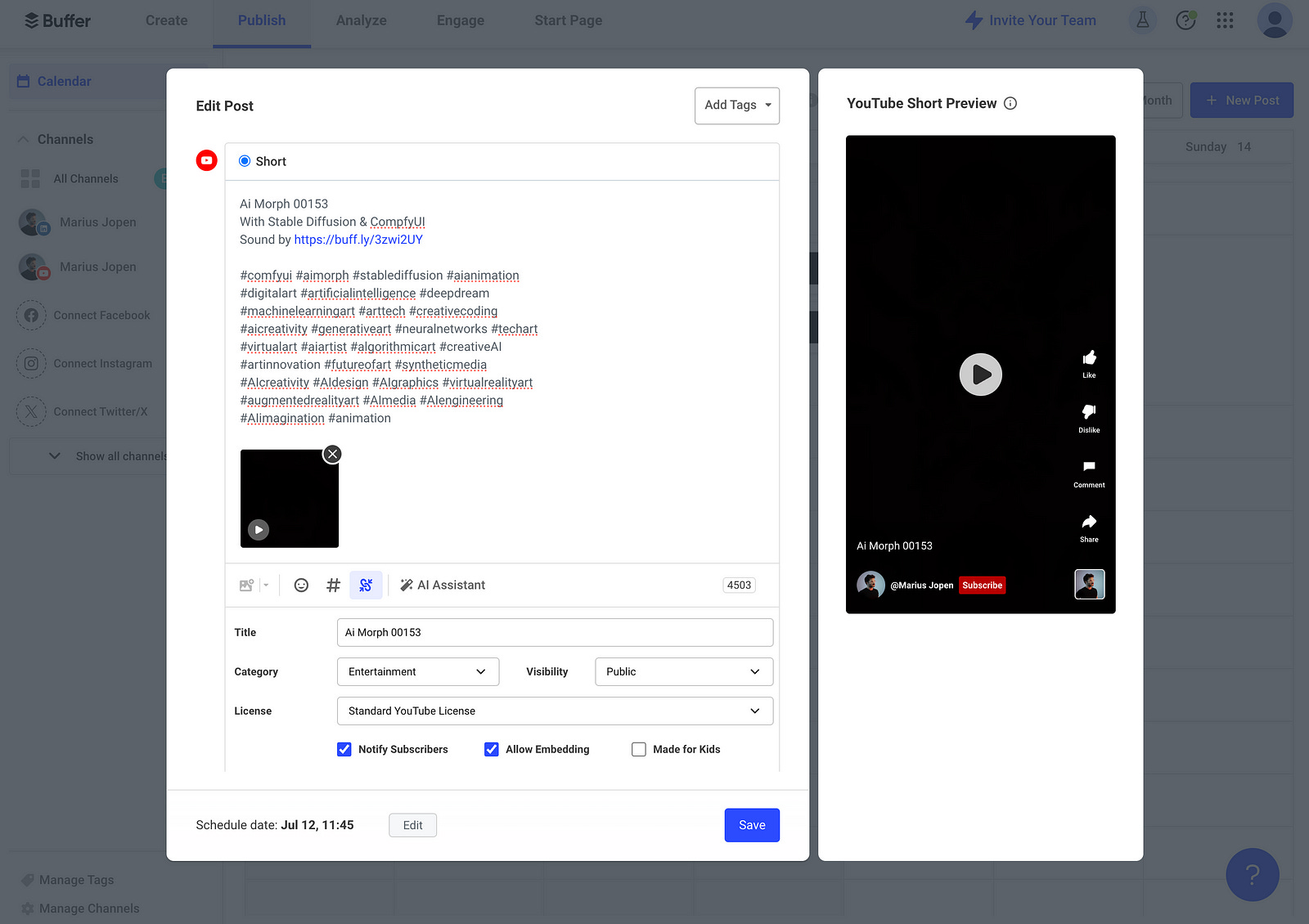
The king among the post schedule publishing tools. You can publish posts and stories for almost all social-media-channels. For Youtube, X, Facebook…
Pros:
- Offers post and story scheduling for almost all social-media channels (Youtube, Instagram, Facebook, X, LinkedIn, Mastodon, Pinterest, TikTok, Threads…)
- Has a great interface which is easy to use
- Offers things to make your life easy, for example save hashtags as groups, so you don’t need to manually enter them anymore. Or publish the first comment under a video.
Cons:
- Like with the Meta Business Suite, it does not allow you to design you Instagram stories like on the phone. That’s why I use Storrito for only this feature.
- It is expensive. I would love to manage all my accounts only with Buffer. But you pay extra for every channel. So I use Buffer only for LinkedIn and Youtube. Because I can use the Meta Business Suite for Instagram and Facebook.
This was a small dive into the world of automated social media posts. I hope you found it useful!
Much love,
Marius
Thanks for reading Marius Jopen! Subscribe for free to receive new posts and support my work.